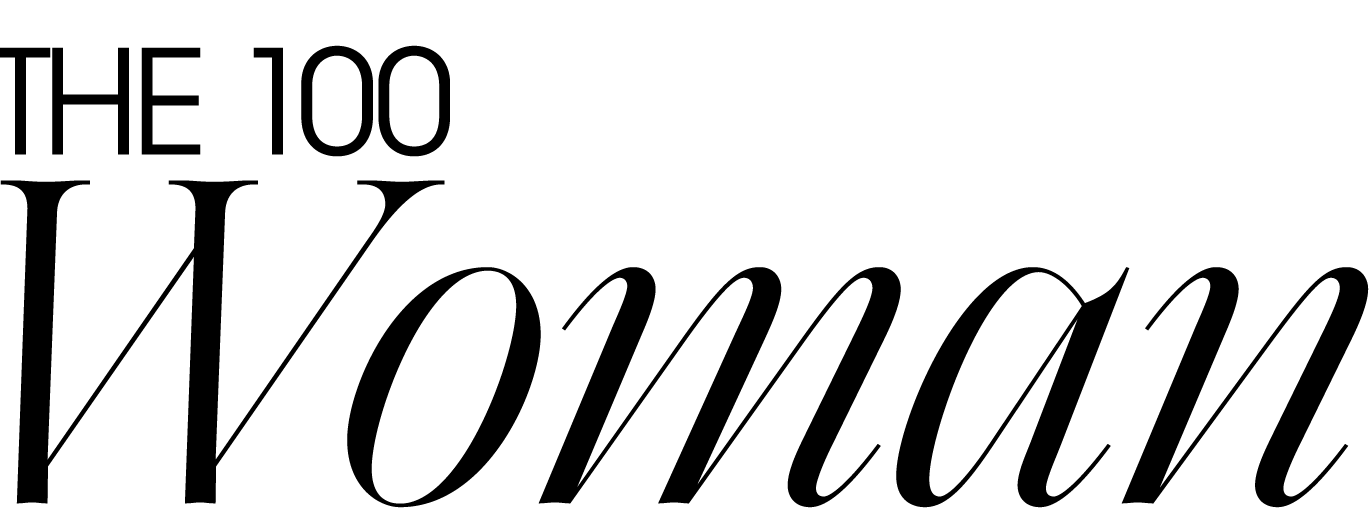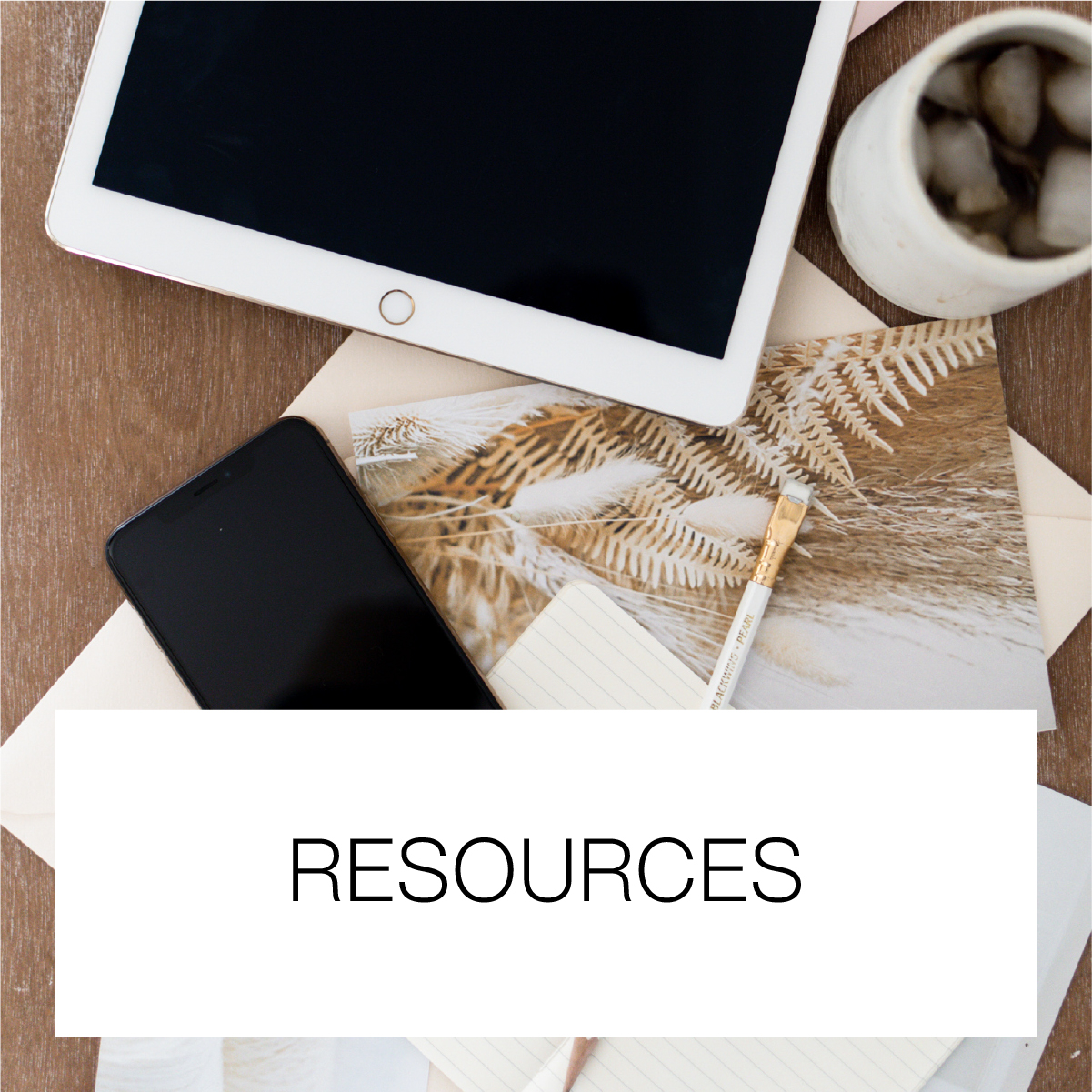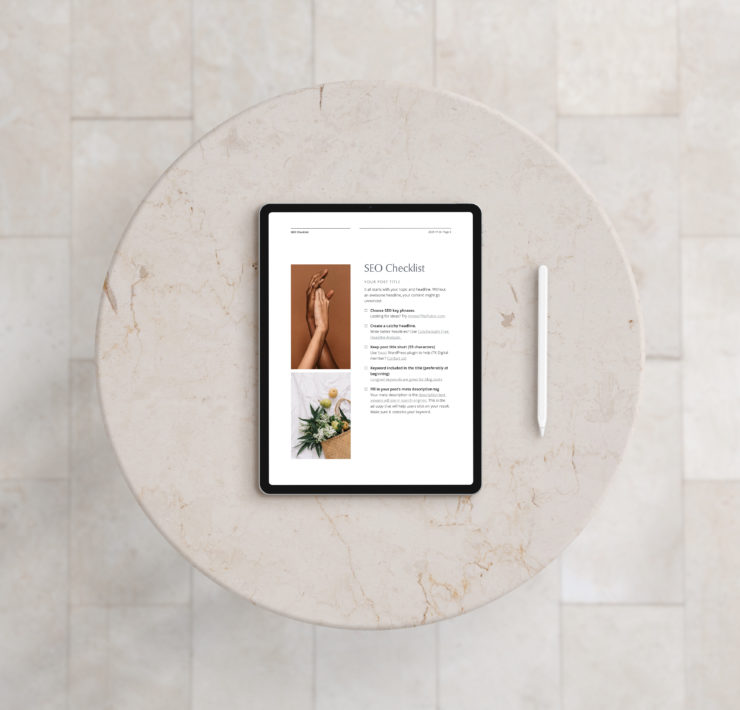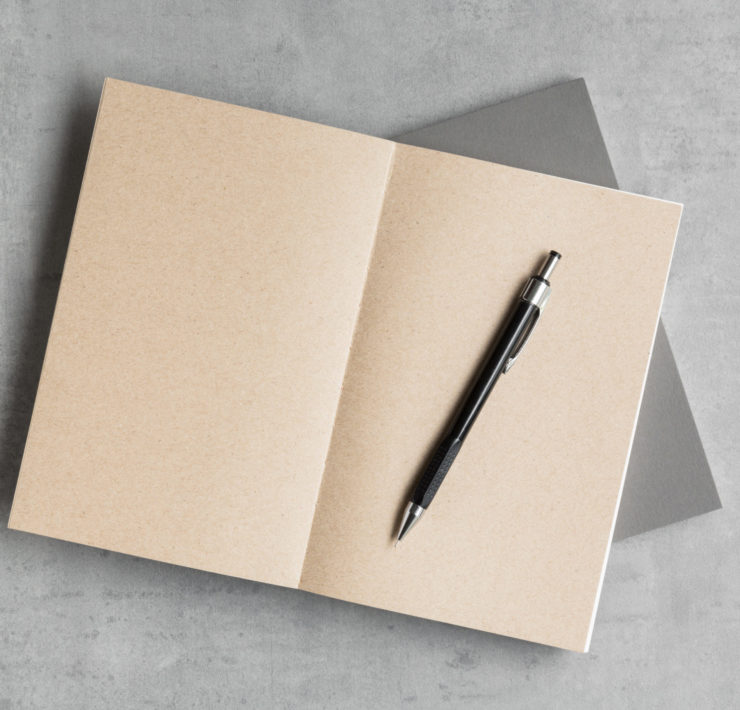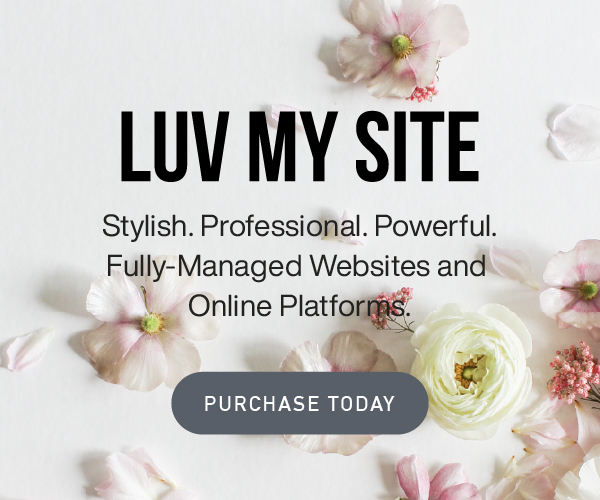FEATURED POSTS
MOST POPULAR
LATEST ARTICLES
LATEST TUTORIALS
In this post, we’ll help you discover the Gutenberg WordPress block editor to get you started on making your website all your own. Learn how to add new pages and posts to start managing your website infrastructure like a pro (because you already are one).
Blogging is dead – that is, if you don’t want to connect with your audience, build online trust, or develop a catalogue of knowledge specific to your business. In this post, we’ll take you through a step-by step tutorial to publishing a professional blog post on WordPress with ease.
Don’t let that blinking cursor on a blank page stop you. Use this post-and-exercise combo to determine the information your website needs to create a quality online experience and builds digital trust.
Your website is your online home, and this post is designed to help you unlock your front door. Here, we’ll learn two WordPress basics: logging into your website’s backend platform, and navigating the WordPress Dashboard.
Time: 15 minutesLevel: Beginner In this next tutorial, we’re going to show you how to add an attachment to your blog post. There are several ways to do this. Here’s what we…
In this tutorial, we’ll walk you through how to Create, Design & Send your first email campaign using MailChimp. MailChimp is a very intuitive, easy-to-use email provider that allows small businesses, brands & bloggers send emails directly to their audience.